 そのほか
そのほか  そのほか
そのほか  Excel
Excel Excelで指定した文字列があるかどうかを調べる
VBAを使う場合は、InStr セル内で関数を使って調べたい場合は SEARCH("検索キーワード",調べたいセル) とすれば、該当する文字列がある場合は、数字が返ってくるので 数字が返ってこなかった場合は、文字列が含まれていないことがわか...
 Excel
Excel Excelで先頭に指定の数だけ0を付加する
セルの書式設定でユーザー定義を使う 具体的には 表示形式→ユーザ定義→0 を選んでそこに、0000と打ち込めば、新たにユーザ定義が追加され 1と入力している場合は0001と表示されるようになる。
 Excel
Excel Excel文字列結合
=文字列1&文字列2 =CONCATENATE(文字列1,文字列2・・・,文字列30)
 Linux
Linux wgetの使い方とオプション
wgetの使い方全般とオプション wgetのオプション詳細
 フリーソフト
フリーソフト Iriaの細かい使い方
 その他雑談等
その他雑談等 HTMLスパムメールの悩まされる
パステル・ミディリンを含め、サイトの更新は主に会社の昼休みにしていることが多いのですが 一人で更新するのではなく、いろいろな方に連絡をとることもあるため (例えば更新係さんとか、投稿者の方とか、ラジオ局提携で音楽ファイルを送ったりなど) メ...
 Excel
Excel Excelでリスト入力+他シートのリストを参照
・リスト入力 データ→入力規制 ・他シートのリスト参照 挿入→名前→定義 その後、つけた名前を データ→入力規制 で「=名前」という形で入力する
 Excel
Excel Excelにタグをテキストとして貼り付ける方法
Excelのメニューのツールから、データ→外部データの取り込み。
 XML
XML